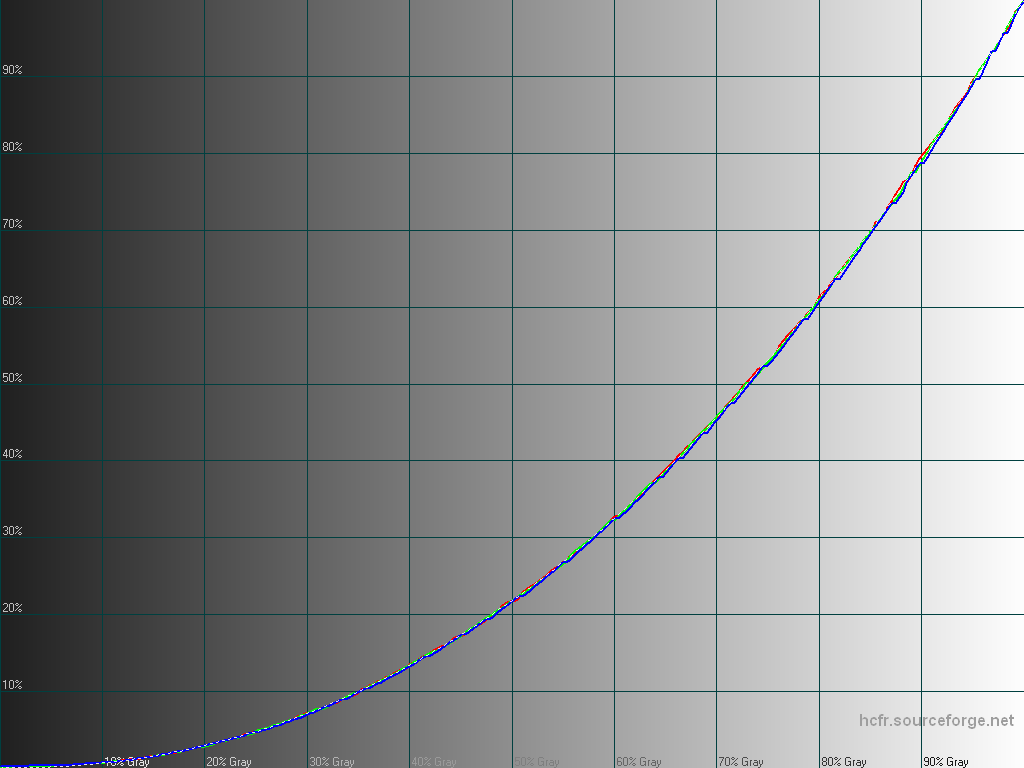The first thing.. okay the second thing I noticed when looking at a couple Retina iMac was the large amount of banding in gradients.
Like this one:
http://dl.project-voodoo.org/screen-tests/gradient-2560×1600.png or a dithered version
http://dl.project-voodoo.org/screen-tests/gradient-2560×1600-oversampled-dithered.png
It seems that Apple was applying a correction profile on only 8-bit – and quite a bit of it, which on this very large and sharp panel created simply banding galore.
10-bit, even for apps that support only 8-bit per channel (24-bit colors) should at least fix the calibration banding issue, if all is as it should be.
#supercurioBlog #color #calibration #banding
Originally shared by +PetaPixel
OS X El Capitan Quietly Unlocked 10-Bit Color in iMacs and Mac Pros
OS X El Capitan Quietly Unlocked 10-Bit Color in iMacs and Mac Pros
OS X El Capitan added some major features to the operating system when the update was released at the end of September 2015, but it appears that there was