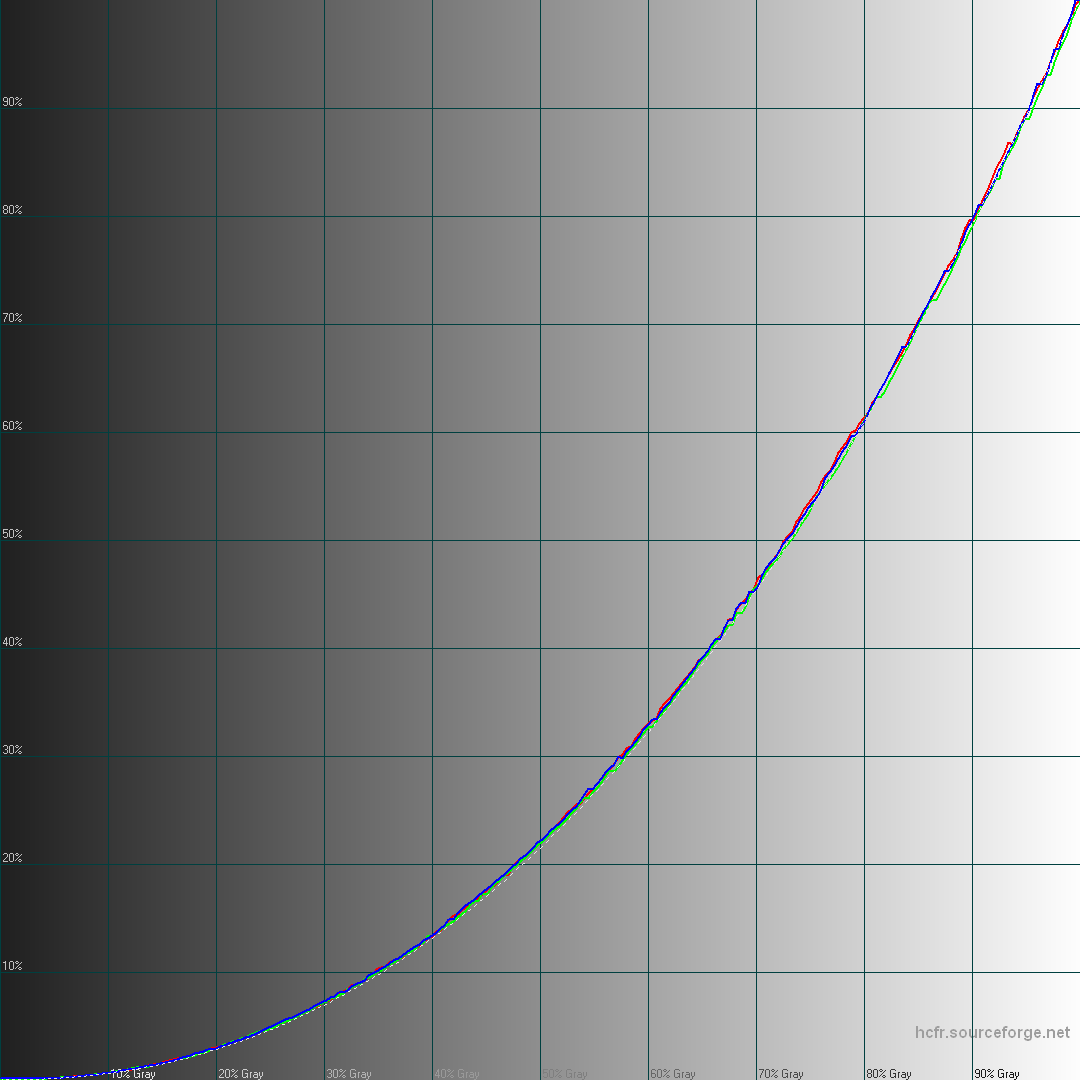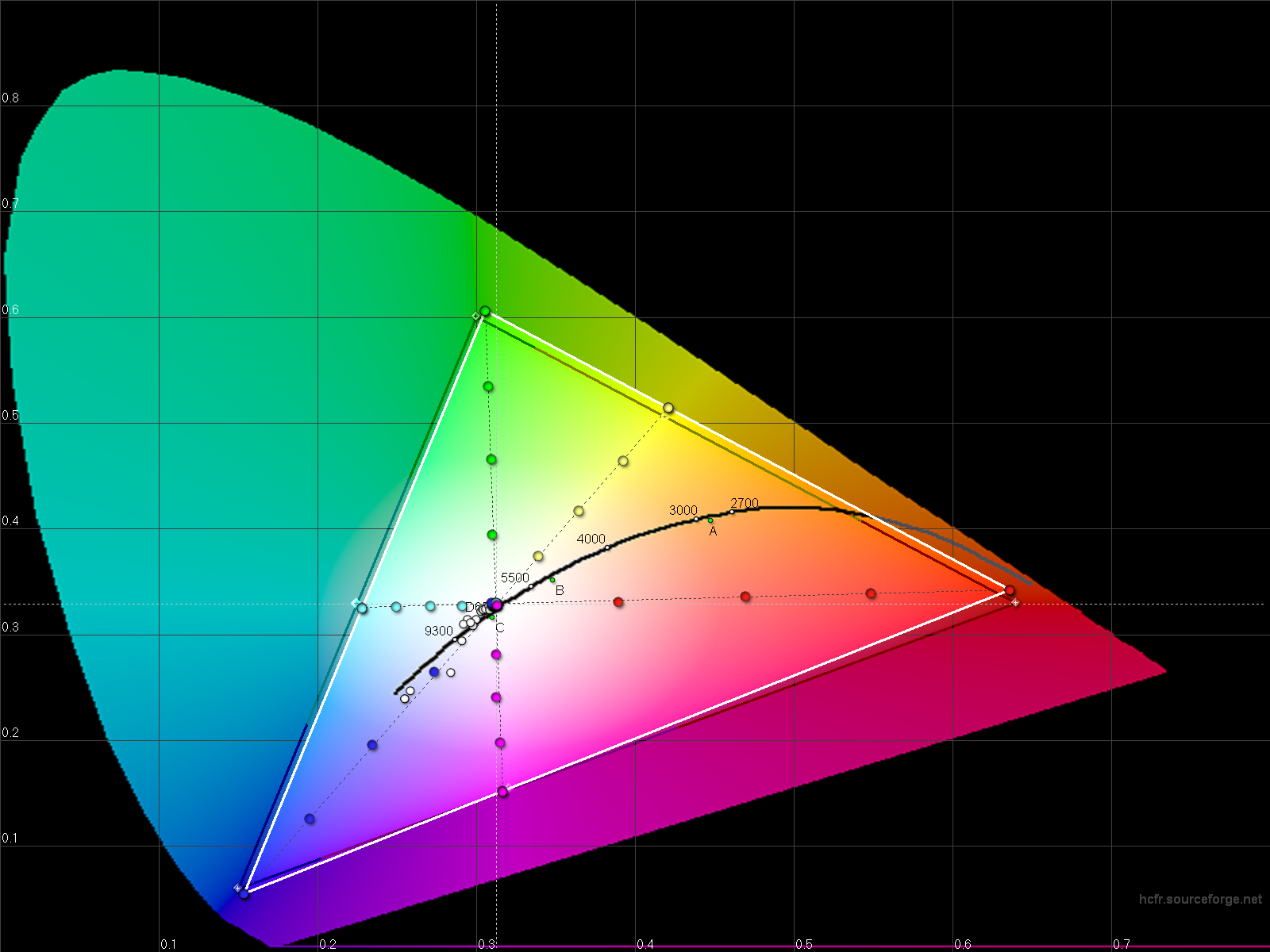First attempt & beta profile
I'm currently writing a solution that will, as absolute first on market to calibrate your tablet using a colorimeter or spectrophotometer.
No erratic slider tuning here, this is the real deal with 256 values per channel.
With this solution, Nexus 7 (2013) will becomes a tool of choice for professional photographers and graphic creators to showcase their work on the go, thanks to a display that might rival their desktop monitor in terms of color reproduction accuracy.
As there's always variation between devices in production, the key is to allow the user to calibrate his device on his own.
(It requires having access to a sensor)
So far, color calibration has not been a priority of +Android Developers or manufacturers:
Most devices are released without any calibration effort, and Android OS doesn't provide any solution to the situation either, being incompatible with ICC profiles.
I'm very early in the development of this solution as I got my tablet yesterday, but in the meantime, here's some measurements with a profile targeting D65, the standard sRGB white point.
+Romain Guy there's a few photographers in your dev teams. Do you think anyone would be interested integrating such feature in Android?
Notes:
– Contrast ratio is 1103:1
– This is my very first attempt, I'm sure even better results can be obtained.
#supercurioBlog #calibration #display #color #development
In Album Nexus 7 (2013) first D65 display profile
Source post on Google+