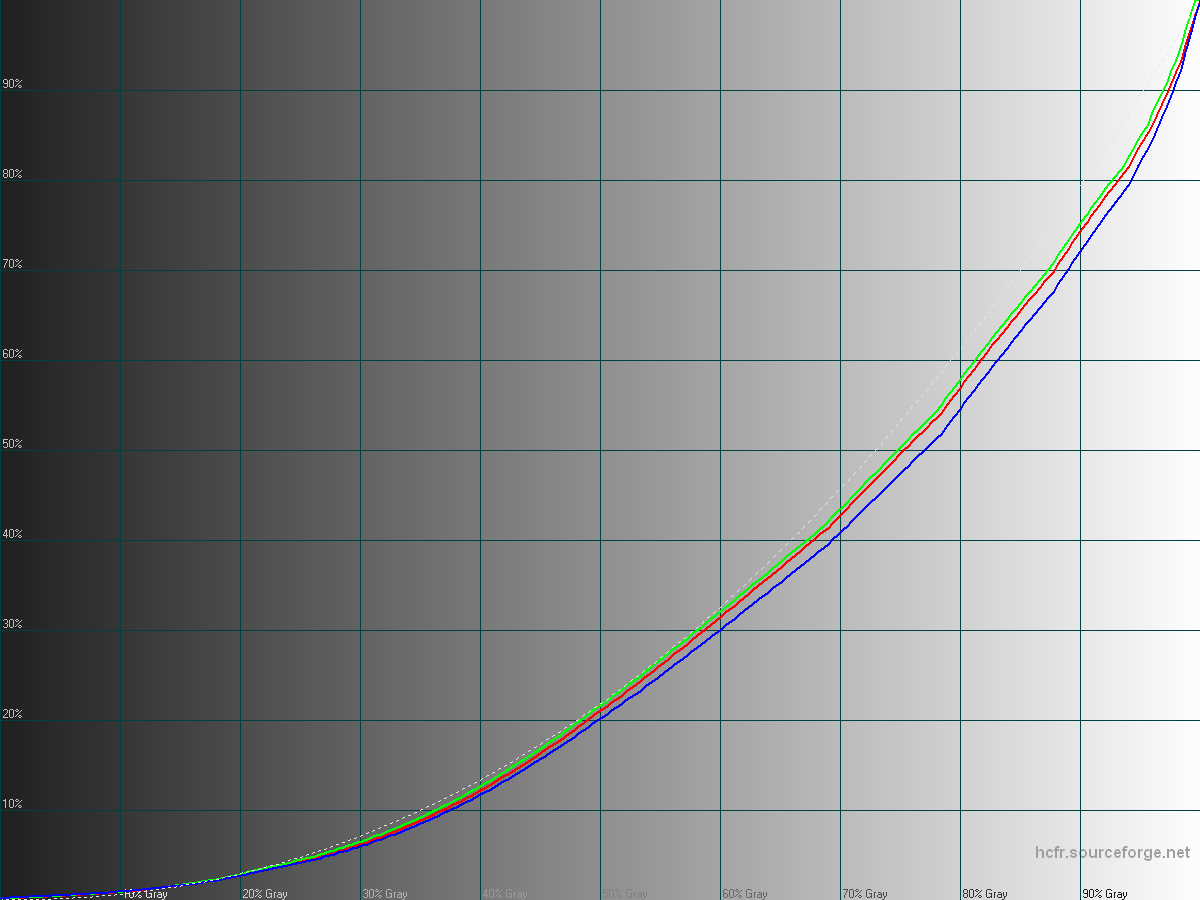Issues encountered:
Luminance curves: shadows are too bright, upper mids and highlights are too dark.
Too much blue and green (or not enough red), getting bluer in shadows and extreme highlights
Contrast ratio measured at 718:1 on this unit.
Max brightness gets to 332cd/m², however outdoor readability seems still okay.
When the device get warm, it reduces maximum brightness.
As usual, the manufacturer tries to compensate for a misplaced white point by boosting color saturation, introducing even more color rendering inaccuracies.
The saturation boost also tries to compensate the washed out appearance due to inadequate gamma curves but the results is not subjectively not looking nice.
Examples of boosted saturation introducing visible clipping and loss of details:
75% saturated magenta gets +21.5% = 96.5% saturation.
81% saturated green gets +16% = 97% saturation.
The way saturation boost is implemented also decreases colors luminance, increasing the strange looking aspect of saturated colors (most visible on cyan and blue)
What's missing from those measurements:
– Intense sharpening effect applied on every content and can't be disabled
– Slight dynamic contrast, introducing a little bit of banding, serving no real purpose and that can't be disabled.
I would rate it as one of the poorest flagship displays I've seen for a while overall. The sharpening present is off-putting and colors not appealing.
LG seem to have bet everything on "sharpness", focusing on high resolution & pixel density, and then over-killing it with sharpening artifacts.
#supercurioBlog #color #measurements #display #LG
In Album LG G3 display measurements F400K
Source post on Google+